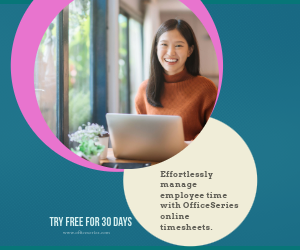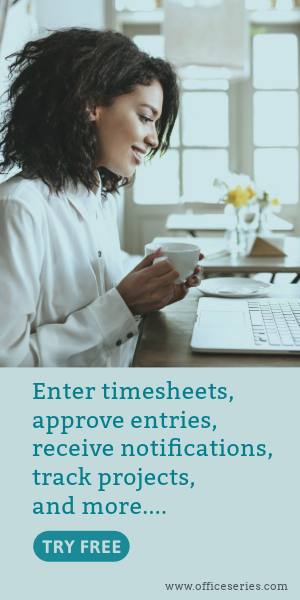Employee Performance Review Sample Template | Free to Download in Excel
This free Excel employee performance review template is designed for evaluating multiple employees at once. The spreadsheet includes automated scoring, rating scales, and customizable criteria.

Related Excel Templates:
Conducting performance reviews for multiple employees doesn't have to be overwhelming. This free Excel employee performance review template is designed to help HR teams, managers, and business owners evaluate staff efficiently and consistently—all in one place.
With built-in scoring, a clear 5-point rating scale, and fully customizable criteria, this spreadsheet makes it easy to track performance, identify top performers, and support employee development. Whether you're preparing for quarterly check-ins or annual appraisals, this template gives you the structure and flexibility you need to streamline your review process.
Who Can Use This Employee Evaluation Spreadsheet?
- HR departments conducting batch evaluations
- Team leaders managing multiple direct reports
- Department heads overseeing performance cycles
- Small business owners looking for a ready-to-use evaluation spreadsheet
Key Features of This Excel Performance Review Sheet
1. Employee Information Columns
- Employee Name
- Job Title
- Department
2. Performance Evaluation Criteria
Each employee is rated on a set of performance criteria using a 1–5 scale. The default template includes the following example criteria:
- Job Knowledge
- Quality of Work
- Productivity & Efficiency
- Communication Skills
- Teamwork & Collaboration
- Problem-Solving
- Initiative & Innovation
- Dependability & Reliability
- Adaptability & Flexibility
- Leadership (if applicable)
Note: These criteria are fully customizable. You can modify, remove, or add new criteria to better align with your organization’s goals, job roles, or evaluation standards.
3. Rating Scale Guide
A clear rating scale is provided at the top of the sheet:
- 5 – Outstanding
- 4 – Exceeds Expectations
- 3 – Meets Expectations
- 2 – Needs Improvement
- 1 – Unsatisfactory
4. Automated Scoring
The template includes built-in calculations to help you evaluate each employee efficiently:
Total Score: Automatically adds up all the ratings across the performance criteria.
Example: If an employee receives ratings of 4 (Job Knowledge), 5 (Quality of Work), 3 (Communication), and 4 (Initiative), the total score will be 4 + 5 + 3 + 4 = 16.Average Rating: Automatically calculates the average score for each employee.
Example: Using the same ratings, the average rating would be (4 + 5 + 3 + 4) ÷ 4 = 4.00.Additionally, the Average Rating cell is also color-coded to help interpret performance at a glance:
- 🔴 Red: Low performance (1.00–2.99)
- 🟡 Yellow: Average performance (3.00–3.99)
- 🟢 Green: High performance (4.00–5.00)
5. Customizable Criteria
A note at the bottom encourages users to modify or replace the performance criteria to suit their organization's needs.
Benefits of Using a Multi-Employee Performance Review Spreadsheet
- Saves time by evaluating multiple employees in one sheet
- Ensures consistency with a standardized rating system
- Helps identify top performers and areas for improvement
- Fully editable and customizable in Excel
- Ideal for quarterly, semi-annual, or annual performance reviews
How to Use and Customize This Excel Review Template
Step 1: Download the Template
Download the Excel file and open it in Microsoft Excel or any compatible spreadsheet software.
Step 2: Enable Editing (if prompted)
If you see a yellow bar at the top labeled “Protected View,” click “Enable Editing” to begin customizing the file.
Step 3: Enter Employee Information
Fill in the employee's:
- Name
- Job Title
- Department
Step 4: Rate Each Employee
Use the 1–5 scale to rate each employee across all listed criteria. The Total Score and Average Rating will update automatically.
Step 5: Customize the Criteria (Optional)
You can rename, add, or remove performance criteria based on your organization's goals or role-specific expectations.
Step 6: Save and Share
Once completed, save the file and share it with relevant stakeholders or archive it for HR records.
Looking to streamline your team evaluations? This employee performance review spreadsheet is a powerful and flexible tool to help you get started.